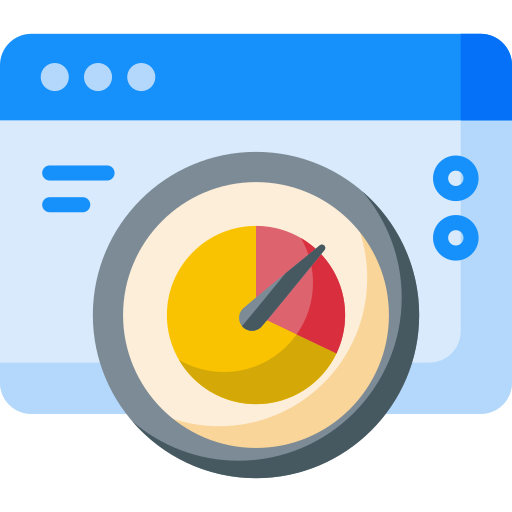-
Speed
-
SEO
-
UX
-
CRO
-
MobileAccessibility
1. Web page speed tools

A slow website can drive users away and hurt search rankings. Web page speed tools aren’t going to fix your slow site on their own, but they will measure page speed and show you what’s slowing it down. You’ll be able to pinpoint how to improve page load times by following recommendations like:
- Reducing and compressing HTML, CSS, JavaScript, and images
- Caching content
- Using faster-hosting servers

Want to make your website faster? We collaborated with HubSpot Academy on their free Website Optimization course. You’ll learn how to make your website faster to retain more visitors.
Popular website speed optimization tools
Using WordPress? Speed up your site with these popular optimization plugins:
2. SEO tools

SEO (search engine optimization) can help you get more free website traffic from search engines like Google and Bing. There are many different types of SEO tools that will help you optimize everything from the structure of your web pages to tracking how you rank for certain keywords:
- Technical SEO tools to audit on-page SEO (like checking meta robots tags or 404 links)
- Keyword research tools to find keyword ideas
- Rank tracking tools to measure and compare search traffic, and tell you how your site ranks in the SERPs for target keywords
- Content optimization tools to optimize for target keywords
- Backlink analysis tools to check which pages link to your site (or to competitors)
- Video SEO tools to optimize your videos to rank highly on sites like YouTube
You can use specialist SEO tools that only do one thing (for example, Screaming Frog is a dedicated technical SEO tool), and all-in-one SEO tools, like Ahrefs, which will do a little of everything.
Popular SEO tools
Using WordPress? Optimize your WordPress website with these popular SEO plugins:
3. UX optimization tools

Great UX (user experience) will keep visitors happy and reduce friction on your site, ultimately leading to better conversions and increased revenue.
UX optimization tools aren’t going to magically improve user experience, but usability testing will help you understand user behavior and diagnose problems so you can optimize pages and give people what they need to keep browsing and buying from your site.
UX tools help with each step of the page optimization journey, from spotting where users are getting stuck to conducting user research.
Popular UX optimization tools
Bonus read: heatmaps are a popular type of UX optimization tool that show you how your website visitors interact with individual page elements. Here are 5 ways to use heatmaps to improve your website’s UX.
4. CRO tools

When done right, CRO (conversion rate optimization) will increase the number of website visitors that become customers (or perform any desired action on your site).
There’s no single tool that will improve conversion rate, but with a combination of
- Traditional analytics (tools like Google Analytics)
- Behavior analytics software (tools like heatmaps, session recordings, and on-site surveys), and
- Testing tools (e.g. Google Optimize)
you’ll get a full picture of what’s happening on your site so you can give people what they need to convert.
Popular CRO tools
Bonus resource: use our free 3-step CRO plan to find out what brings people to your site, why they buy or leave, and how to persuade them to convert.
5. Mobile optimization tools

More people browse websites on mobile than desktop, so mobile-first optimization can help you ensure that people view your site correctly on phones and tablets. Web elements like pop-ups, image-heavy pages, and tiny text can make your site difficult to navigate on mobile.
Of course, generalizations aren’t always helpful; check your analytics data to find out what percentage of your users and customers browse on mobile devices, so you know how important mobile optimization is to your business.
If you're using Google Analytics, for example, use the Audience > Mobile > Overview report:

Popular mobile optimization tools
- Hotjar (filter heatmaps and session recordings by mobile)
- Mobile-Friendly Test from Google
- PageSpeed Insights
- Google Search Console (filter by device)
- Google Analytics (filter by device)
- WebPageTest (select mobile device for a test)
Bonus read: find out how to increase mobile conversion rate in this mobile optimization case study (mobile conversions went up by 63%).
6. Accessibility tools

An accessible website is easy for everyone to use—which is a win-win for you and your visitors: great UX for them and more happy customers for you.
Accessibility tools can show you how your landing pages look on a screen reader or to people with various impairments (for example, different types of colorblindness) and provide optimization suggestions to make your website more inclusive.